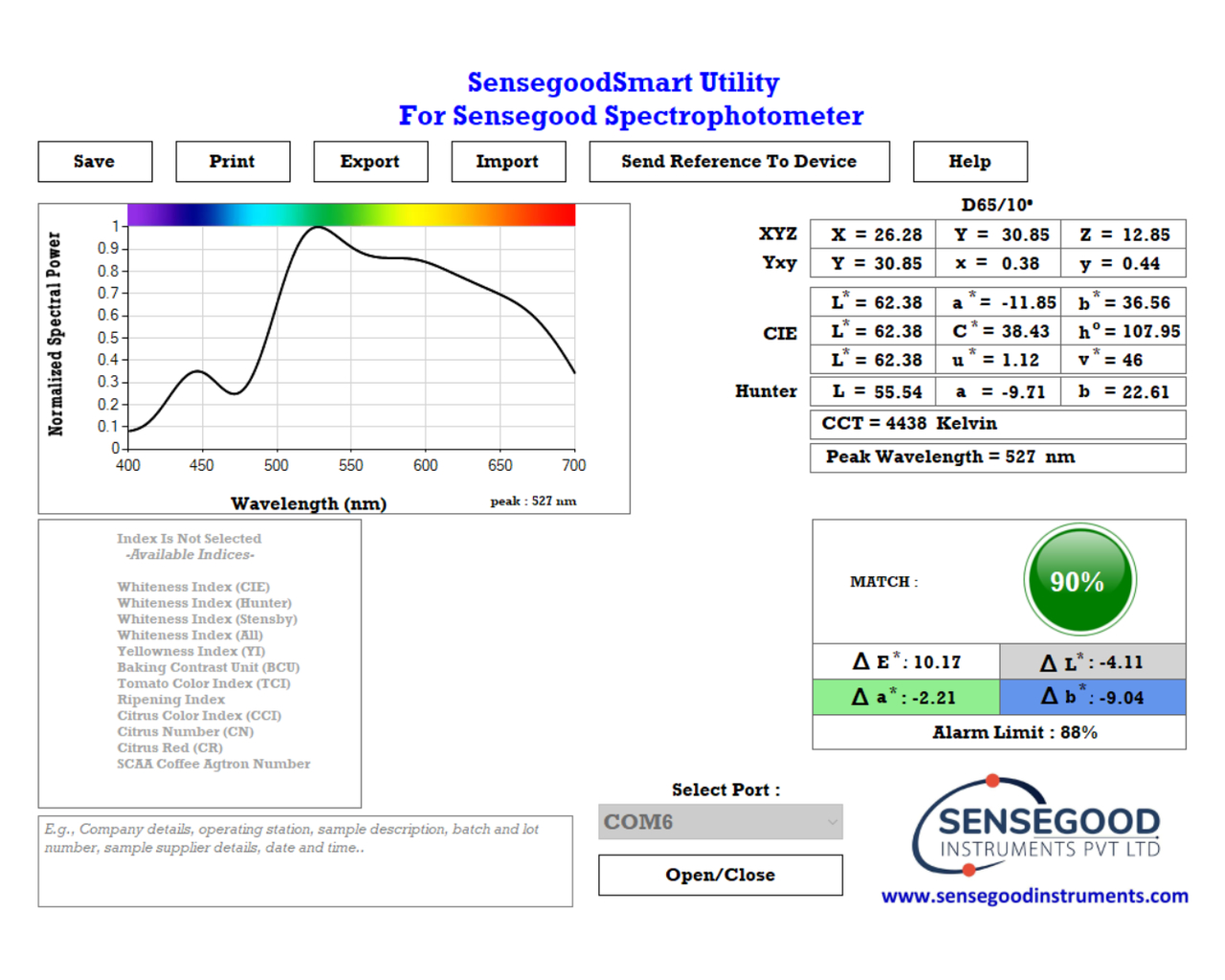Ergonomic:
This is a computer interface utility for Sensegood Spectrophotometer. Every time a new measurement is taken by the instrument, the utility automatically fetches the real-time information and compiles all the color analytical data and puts it on a single screen for the ease of understanding.
Automated operation:
When this utility is used with instrument’s auto measurement mode, the data gets reflected automatically in the utility at every user selected repeat measurement interval. This enables automated operation without any human intervention. User can set color tolerances, instrument will alarm if it crosses acceptable limit.
Global color management:
The utility also enables users to save multiple references to computer and load the desired reference into the instrument whenever required for determining the amount of color matching with the sample under test. Reference color data and color tolerance can be shared with other Sensegood instruments operating in different plants that are widespread across the world, enabling global color management.
Data portability:
The utility is highly desirable in online/in-process measurements where all the data is visible on big computer screen, and also in research applications where measurement data documentation is essential. Using SensegoodSmart utility, the measured data can be saved as image (.jpg) file or as document (.pdf) file which further can be printed or shared if required. Using this utility, researchers can save measured data in comma separated (.csv) file and then can do further analysis. This utility supports data portability for remote supervising, one can export measurement file (.sego) and the same can be shared and imported to the utility installed in another computer even without connecting to the instrument.
| Easy to setup, easy to use. |
| Supports real time measurement and update without human intervention. |
| Supports data portability using export and import of .sego measurement data files. |
| Options to Save and Print (.jpg, .pdf). |
| Using this utility, multiple color references can be saved to the computer and later the desired reference values can be loaded into the instrument for comparing the color of a reference with the sample under test. |
| Once initialized, the utility does fully automated operation, it automatically detects the new measurement data, no commands/ no buttons to be clicked for fetching the data from the instrument. |
| Separate sub-screens for spectral graph, color data table, color indices, and color difference and match percentage. Screens get activated – deactivated automatically based on the active screen in the instrument. |
| User can input desired information like: company details, operating station, sample description, batch and lot number, sample supplier details. Such information becomes a part of generated files like .jpg, .pdf, .sego; and the information can be retrieved by anybody to whom this file is shared with. This helps in supervision, tracing and documentation. |
| Using SensegoodSmart utility one can export .csv data file containing spectral data from 380nm to 1100nm with 1nm resolution. Using any analytical tool like Matlab or similar, one can import .csv file and use it for further analysis. This feature is particularly developed for the researchers and university students. |
| We offer this utility with life time license which is further eligible for future software updates. |
Download PDF
Download Software
Supported Operating Systems: 64bit Microsoft® Windows® 10, 8.1, 8, 7
Video Gallery
Meet Sensegood Spectrophotometer: All-in-One color measurement instrument One touch operation – color measurement using Sensegood spectrophotometer Set color tolerance, find color difference and color matching % using Sensegood spectrophotometer Color measurement using handheld spectrophotometer by Sensegood Instruments Powder color measurement using benchtop spectrophotometer by Sensegood Instruments Sensegood spectrophotometer with computer interface utility – SensegoodSmart
See More
Applications and uses:
- Real time automated color monitoring on computer screen
- Data portability
- Documentation
- Research and development
- Storing and retrieving reference color attributes
SensegoodSmart is the potential utility for global color management and specifically useful for the companies having widespread production plants possibly across the globe.